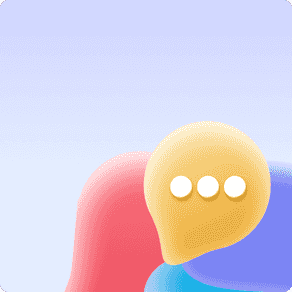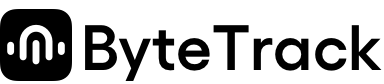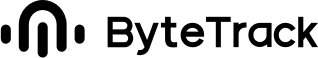ByteTrack-function-upgrade|New-messenger-multi-lingual-function
In a global business environment, linguistic diversity often poses communication barriers. ByteTrack's latest feature upgrade aims to address this issue by adding multilingual support, enabling seamless interaction with customers worldwide. This upgrade not only enhances ByteTrack's universality and accessibility but also reflects the company's commitment to meeting global customer needs.
ByteTrack is the only integrated intelligent operations platform that encompasses smart customer service, intelligent workflows, digital employees, AI creation, AI translation, AI summarization, and operational suites. By perfectly combining AGI with operations, it brings about business intelligence, helping enterprises establish a full-service ecosystem for quick customer acquisition, conversion, retention, and intelligent after-sales support. ByteTrack has deep roots in the Web3 field, understands industry regulations, and serves customers across more than 20 countries, ensuring stability and reliability.

Given the global business nature of Web3, facing multiple countries, languages, and channels, ByteTrack has upgraded its multilingual translation functionality!
The original ByteTrack allows for online translation in two ways: first, by responding in the language of the customer’s query, meaning it generates answers in the same language as the customer's message. Second, it responds based on the language settings of the channel, generating answers in the configured language of the channel.
To better serve customers, we have added a multilingual function, allowing businesses to customize the messenger interface language based on the region and country of the customer, providing more convenient services.
Specific operations are as follows:
1. When your project is created, we will initially add Simplified Chinese and English as the languages, with Simplified Chinese set as the default language.
2. If you need to add other languages, you can do so in the following settings interface, where you can add languages as needed.
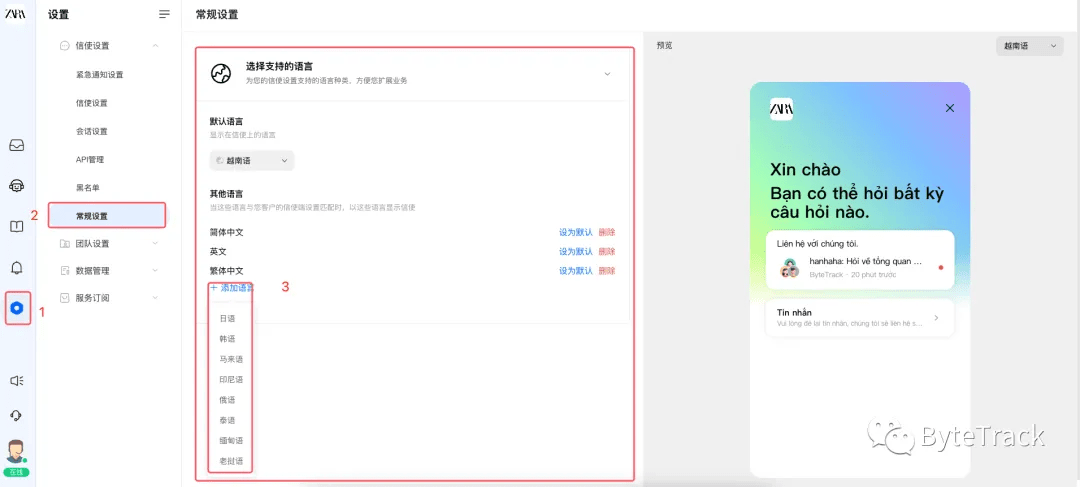
After adding languages, you can go to "General Settings " >> click "Default Language" >> select the appropriate language, and it will be displayed on your messenger interface, making it easier for your customers to recognize and use.
3. Set up your welcome message and team introduction
Once you have set the required languages, you can go to the "Messenger Settings" page to customize your "Team Introduction" and "Welcome Message".
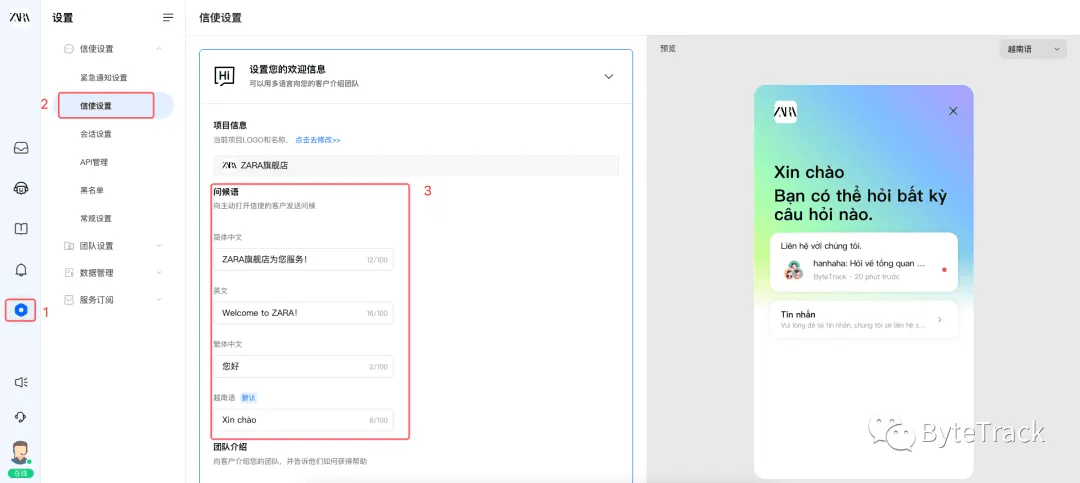
After setting up the above, you can have your technical team integrate the customer service system.
ByteTrack video introduction:


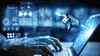
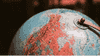
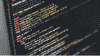
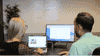
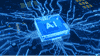







One-stop solution, providing comprehensive support for business operations
ByteTrack,create a one-stop AI-based intelligent operational collaboration platform for you
- Resource
- ByteTrack academy
- Help center
- Developer center
- Contact us
-
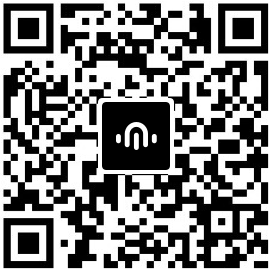 WeChat Official Account
WeChat Official Account Business WeChat ID
Business WeChat ID
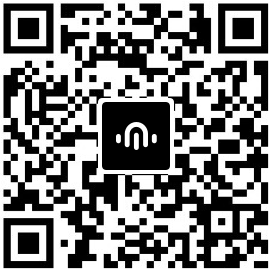

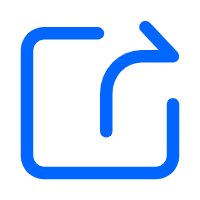 share
share